As the Summer is heating up, you may not want to use your heating as much. If you are using the Genius Hub for controlling your hot water then you will obviously want to keep your Genius Hub plugged in during the summer, and you can turn off all of the rooms on the app which you do not want to be heated during the summer.
To turn off the rooms you are not using, the easiest way is:
If you have a Genius Room Sensor that is not being used in a zone to control heating, you can use it to control the Smart Plugs. The Genius Hub system is primarily a heating control system, so there can be a delay of a number of seconds before the Smart Plug responds (about 2 – 30 seconds generally), this is acceptable for heating but note that this may not be acceptable for lighting.
Step-by-step guide: