As the government encourages people to return to the work place, companies are looking towards a post-Covid future. For many the idea is now a model that combines remote work and office time, which has lead to the relatively new term Hybrid Working. What does this mean for our heating?
Since the UK’s first descent into lockdown 18 months ago, USwitch estimated that work from home households could have used 25% more electricity and 17% more gas per day, adding up to a yearly increase of up to almost £200 per household for those on Standard Variable Tariffs! For those of you who noticed this increase, going back into the office may be a welcome relief, however as we approach winter (and with the rise in wholesale energy pricing) it is important to make sure your system is adjusted to suit your new schedule. The good news is that, with the Genius Hub system, you can set as many heating periods as you require for each room of your home throughout any given day, with a multitude of options which cater to different needs:
Timer Mode enables the user to heat a zone following a chosen schedule. You can change the schedule to suit your circumstances on a zone-by-zone and day-by-day basis. This is really useful for those who know when they will and won’t be in the office every day.
Sense Mode is our newest feature which builds on Timer mode by using our Genius Room Sensors The system will follow a chosen schedule which you can edit at will. In Sense Mode, you can also select periods to only heat up if there is occupancy detected during the selected times which saves you from heating empty rooms! This is particularly useful for those who have to go into the office on different days each week, without your usual schedule being affected!
Footprint Mode is our most autonomous feature available to those with Genius Room Sensors or Genius Motion Sensors. In this mode the system will heat the zone based on whether the zone is normally used at this time, and if there is anyone currently using the zone. The timer bars are not clickable in this mode as the schedule is automatically created by your Genius Hub based on previous usage. This is particularly useful for those who would prefer the system to find the best solution for your heating without your input.
Popping home for a meeting outside of your schedule? Use Override Mode to boost your heating for a set amount of time, without affecting your pre-designed heating schedule, no matter if you’re using any of the aforementioned modes.
Genius Hub Room Sensors are an increasingly popular temperature controlling device due to it’s ability to achieve high levels of energy efficiency as well as giving users access to exclusive areas of our app.
All devices are available from our Shop, if you have any questions about how Genius Hub could save you up to 40% on your energy bills contact our sales team.