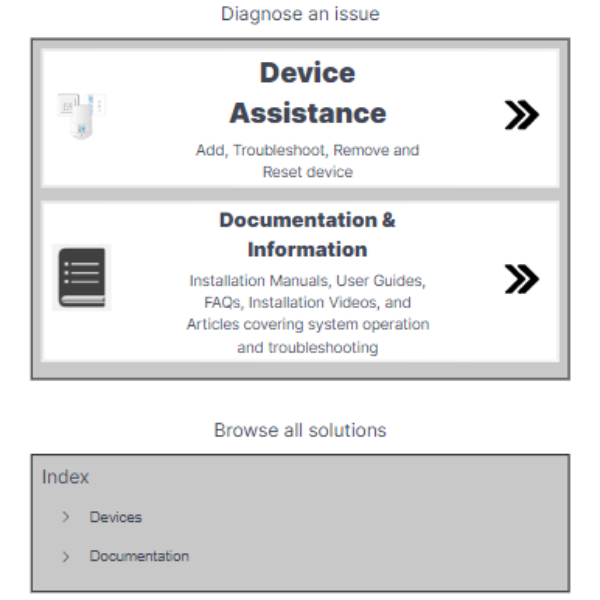
Genius Hub App: New & Improved Doctor
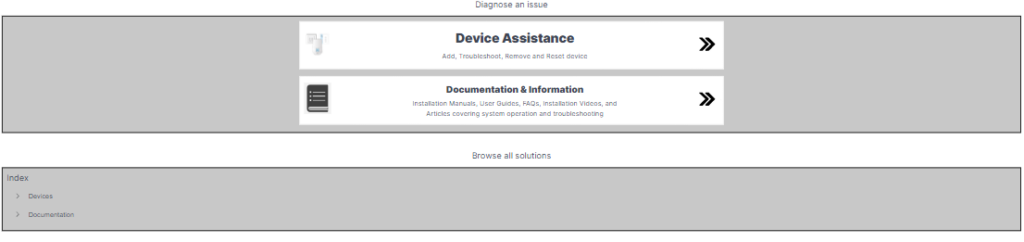
Our new and improved Doctor is designed to empower you with the tools and information needed to diagnose and resolve issues quickly and efficiently. Whether you’re facing technical challenges or looking for solutions, you’ll find detailed guides, troubleshooting steps, and innovative tools at your fingertips.
Key features include:
- Issue Diagnosis: Step-by-step troubleshooting to help identify and pinpoint problems.
- Actionable Solutions: Practical fixes tailored to common and complex issues.
- New Tools: Access to advanced utilities designed to check problems and improve the performance of your system.
Explore the Doctor and take control of your troubleshooting journey today!
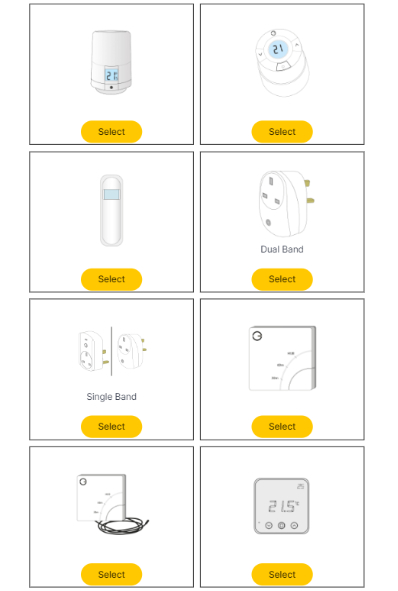
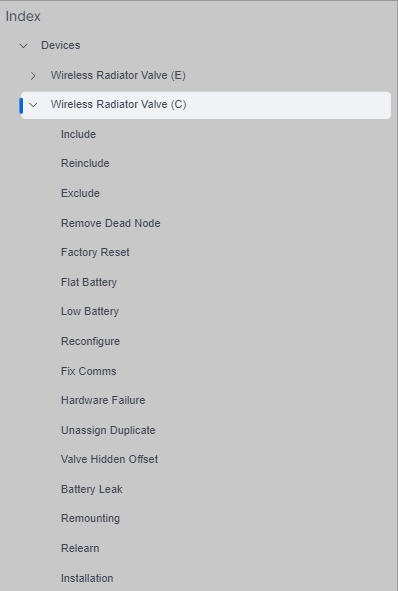
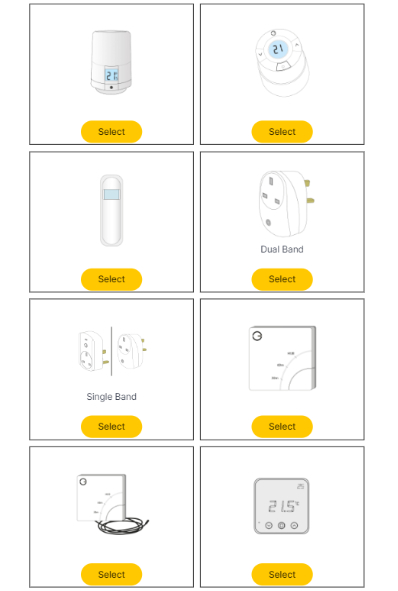
Now troubleshooting a specific device is straightforward. Simply select your device, and we’ll guide you through a series of diagnostic steps to identify the issue. Once diagnosed, you’ll receive tailored solutions to fix the problem. Additionally, you’ll have access to new tools designed to optimize performance, enhance device functionality, and ensure a smoother troubleshooting experience from start to finish.
New Options Added:
- Exclude: Removing an unwanted device
- Relearn: Reset the values of the device
- Remove Dead Node: Remove old nodes that have been replaced
- Factory Reset: Restoring the devices to their factory setting
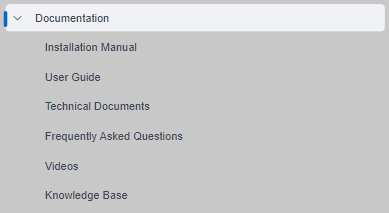
The Doctor also serves as a centralized hub where all your documentation, manuals and videos are stored in one convenient location. Whether you need product guides, user manuals, or technical documents, everything is easily accessible in one place. This all-in-one resource ensures you can quickly find the information you need and make troubleshooting or setup a breeze.
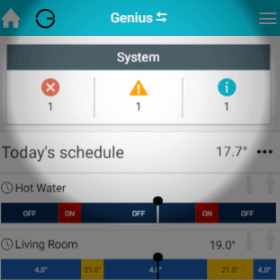
Future Improvements:
As we add more solutions, you may notice more flagged issues. This increase is intentional, reflecting our commitment to providing comprehensive support and addressing a wider range of potential problems. By expanding our solutions, we can offer more precise fixes, ensuring issues are captured and resolved, and enhancing your overall troubleshooting experience.
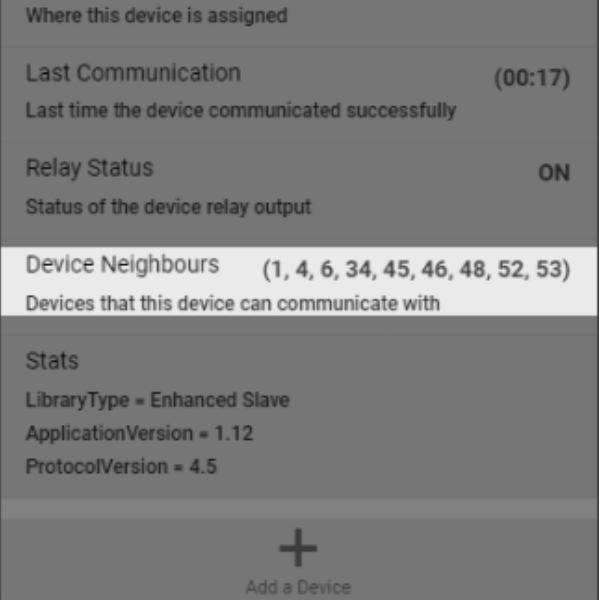
Signal Strength Test (Z-Wave):
All mains powered devices act as signal repeaters, the battery powered devices communicate through these to reach the Genius Hub. When one device can see another device it is called a neighbour and it can be either other mains powered devices, or battery powered devices. Each mains powered device can be queried for a list of the other Z-Wave devices it can see in direct range. The Devices Page can now display the neighbouring listening devices.
For More Information: Click Here
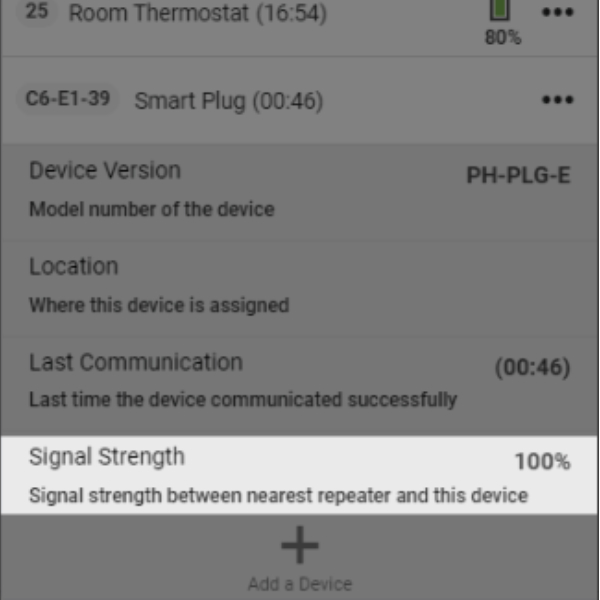
Signal Strength Test (Zigbee):
The Wireless Radiator Valve (DA-WRV-E) can be queried for their signal strength between them and the nearest signal repeater. It is also possible to query the signal strength to the Smart Plug (Dual Band) (see here for the differences between Smart Plugs).
For More Information: Click Here
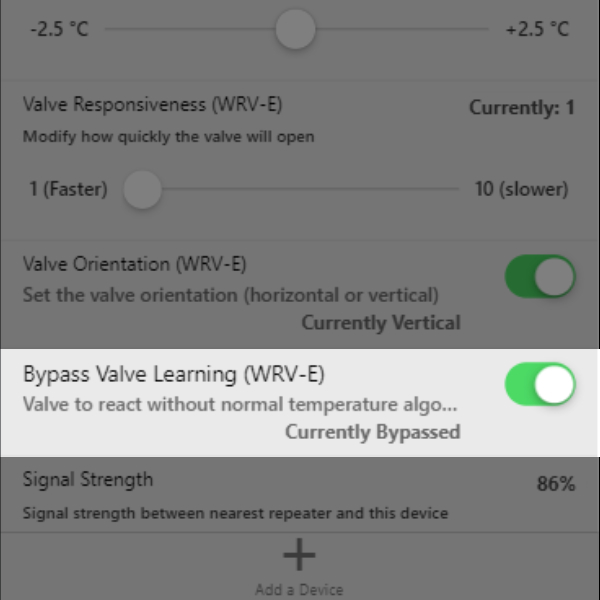
Bypass Valve Learning
Also on the Devices Page, you can now see a new option called Bypass Valve Learning. This setting instructs the Wireless Radiator Valve (DA-WRV-E) to treat changes from the app as if they were manual overrides. This should increase valve responsiveness, especially when a change to the set temperature is first made. It may cause the control to be less accurate and may reduce battery life. These are being checked as part of this testing.
For More Information: Click Here